Blog-out
Dark genius sits there pondering and staring at the screen.
His features in reflected light glow a sickly green.
He works his cyber screwdriver slightly to the right.
His only tool––the keyboard––is his weapon in this fight
…………………………………………………………as every blog on WordPress skews slightly all at once.
He’ll show his third grade teacher for calling him a dunce!
He tugs a little here and there, adjusting cyber screws.
And just for fun, he adds a few zeroes to my views.
He knows that I am watching and he senses my excitement.
He chuckles that my false success has been at his incitement.
Then he shuts down the internet––Facebook, WordPress, Twitter.
and my seconds of great happiness turn just as quickly bitter.
Bloggers the world over are turned back onto themselves.
Photos trapped in media files or stacking up on shelves.
No place to reach out for a friend for shut-ins who, once freed
to roam a universe of blogs now sit in dire need
of someone just to talk to. To realize they are there.
They sit staring at their screens, though all of them are bare.
Week after week we wait for our deliverance from this blight.
We miss the internet all day, and even more at night.
I’m thinking about former friends, now lost across the miles,
tripping over poetry surrounding me in piles,
thirsting after comments about every brand new thought.
Having no fast outlet, my brain feels like it’s caught.
Bound up in old creations that have no place to go,
with no easy outlet, the thoughts are coming slow.
Jammed up creativity is worse than constipation,
for writing with no readers is just mental masturbation.
It’s true that I have friends to call and writers’ groups as well.
But they have not the patience to hear all I have to tell.
A blog gives me an avenue to fill out a whole world
with thoughts that for a lifetime, I’ve kept inside, tightly furled.
For those of us who always have felt slightly alone,
the Interweb has seemed a placed created to atone.
In the darkened hours when others are asleep,
we live that midnight life we’ve kept within us, buried deep.
History moves ever onward despite glacier, war or flood.
We see it trailed behind us in footprints etched in blood.
So we’ll survive the cyber war when it comes to pass
by spending more time with our friends, calmly smoking grass
or sharing drinks at Starbucks, devoid of texts or apps,
but we’ll miss our midnight family filling in the gaps.
The prompt: Life after Blogs– Your life without a computer: what does it look like?
https://dailypost.wordpress.com/prompts/life-after-blogs/
Okay, I must add a comment here, where everyone can see it. See that fifth line in the first stanza, where the line is skewed over to the right? WordPress doesn’t let you do that. Every time I put spaces in to make that happen, they erased them. So, as usual, I prevailed upon my tech expert/volunteer co-blog-administrator okcforgottenman to find a solution. As you can see above, he found one and I’m not surprised. What I am surprised about is his solution, that was nothing short of genius! His solution was to put in a line of periods in front of the line until it was out where I wanted it and then to CHANGE THE COLOR OF JUST THOSE PERIODS TO WHITE!!!! Tell me that isn’t genius.
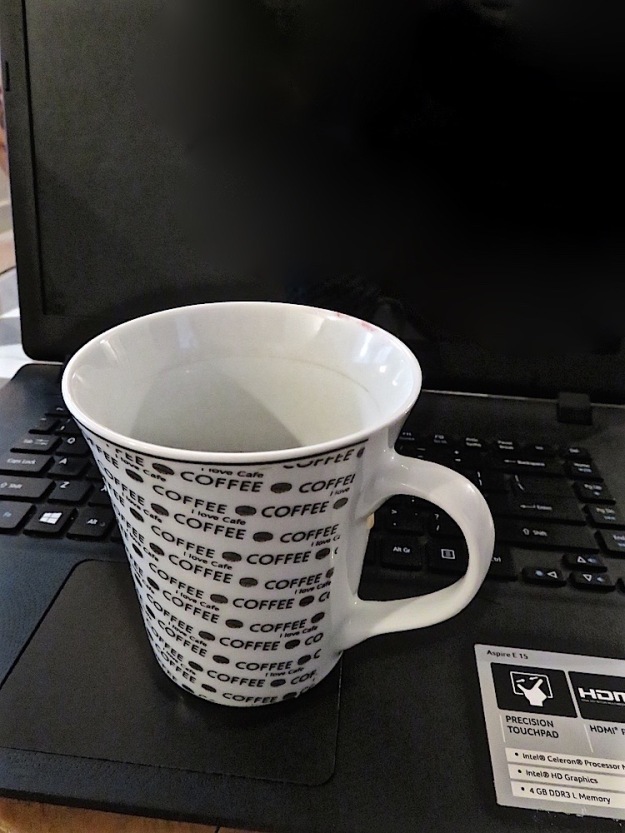
I think in that post-apocalyptic world, blogging will be the least of our problems.
LikeLike
Can’t believe you of all people said that, Marilyn!!! I was imagining you floundering around as I bravely sipped latte at Starbucks.
LikeLike
Judy, just know that when you are viewing posts on the reader and click on the title of the post to read the rest of it, your dots will show up on that second unformatted view.
If you click on “view” to read the rest of a post, you get your original version, with no dots showing. (Why that second unformatted view was added with the ‘new and improved’ reader is inexplicable to me.) Lola 🙂
LikeLiked by 2 people
Aha…suddenly a reply to reply button appeared! Thanks, Lola, for letting me know about the messed up “Reader” version. I can’t figure out the purpose for that second only slightly longer version, either…It’s like they want to give the reader one more chance to actually drop out before they view the posting. Some of the new format I like but there are other impossible things…like difficulty in posting two links in a row. They tend to glue them together even if you space between them. And problems not being able to erase links they put in that you don’t want–until you’ve posted and then you can go back and the unlink appears in the tool bar. I know it is sometimes given as an alternative to linking once you hit the link button, but not always, at least in my experience. I have some other weirdness as well concerning glitches in comments…Ah well. This too will pass.
LikeLike
Don’t knock masturbation, even if it is just mental.Har, har.
LikeLiked by 1 person
Wow. Thanks for the props. And for another splendid post.
LikeLiked by 1 person
Jeez Louise, scare the crap out of us! When we blog with mental telepathy there will be fewer followers?
LikeLiked by 1 person
Sorry, but too too true, Leland.
LikeLike
If we study progress long enough we will end up back in a cave.
LikeLiked by 1 person
We have genuises among us.
LikeLike
I had a message from Lola (although that message magiclly disappeared before I could thank her) that those whitened out ………..’s show up in the reader! I can see that the line also wraps, ruining the effect. So, back to the drawing board and Lola, if you see this, thanks.
LikeLike
I was just writing the same thing when I noticed this comment. Yep, reading it in Reader gives the periods and wrapping. There IS a way to shift indent in WP, I did it once via a tip from a WP help post. I can’t find it! Sorry. I forget what it was called or how I found the topic, but it IS there. It is some weird formatting thing that is counter-intuitive. Ikr? Can you believe WP would have something like that? :::sarcasm font:::
Regardless, great read.
LikeLiked by 1 person
Thanks, Laura. We used to be able to do it also but they’ve changed something so it is no longer possible.
LikeLiked by 1 person
It seemed too simple. But there IS a way of doing it with some kind of weird command typed into the html side of things. I think. You’ve got me curious now to find the blasted tip.
LikeLike
OK this IS kind of straight-forward. It isn’t how I did it before, mentioned in the first comment, but would this do it for you (the last of the 4 tips)? https://en.blog.wordpress.com/2014/04/01/poetry-tools/
LikeLiked by 1 person
Thanks so much, Laura! I tried this suggestion, but it moved the entire stanza over! I couldn’t find any way to just do the single line. One solution is just to save my poem document as a jpeg and publish as a picture, but with a poem longer than one page, that doesn’t work. Ah well. On to the next one! WP will change this all soon anyway, judging on past performance. We used the ndsp thing because WP would double space all my single spaced poems, but it doesn’t seem to work anymore either…Now I just do hard resturns to retain the single spaces.
LikeLiked by 1 person
I found it! I used the pre class. You have to do this in html. There’s another way in html using the code which is clunky but works too. Hopefully this will fit in your comment, it is a snip from a Q&A https://wordpress.org/support/topic/how-to-indent-specific-lines-for-poems The answer is old but it is html and will work, I’m 99.9999% sure that WP updates will not effect this (yet). The answer:
There’s a number of ways to go about this. One is to place each line in a div that specifies a class for indent type (which in your css uses either the margin or padding property to define the indent); you’d need to set up a css class for each level of indent. Another way to go about this is to use:
^ This is the html character entity for a space (non-breaking space, actually). Inserting it before a line of text will indent the line one space. Inserting multiple gives you
Something (4 )
Like (8 )
This (12 )
Admittedly this makes composing a post (or poem, or whatever) pretty ugly, but that’s HTML.
What I’d recommend is using the pre tag for your poems along with a css class:
Beans, beans, The magical fruit. The more you eat, The more you toot.(This example cheats by using ‘s, since we can’t use pre tags on the forum.)
This by default will display the text in a fixed-font (such as courier), but you can change that through your stylesheet, like so:
pre.poem {
font-family: Georgia, san-serif;
}
LikeLike
Laura.You are good! I’ll have to have forgotten man check this out as it is waaaayyy above my skill level. Thanks so much for taking all the time to research this.
LikeLiked by 1 person
Don’t sell yourself short. Have him show you in the html side. Once you see it, it is pretty simple to do. Obviously less simple to remember! 😀 You can fix your double/single line thing in the html side, too, by simply deleting the extra space on the text (html) side/tab. Try it on a sample by just typing several words in several lines on the visual side. It comes out double spaced. Switch to text, remove the space, hit preview and voila, single spaced. No coding necessary. 🙂
LikeLike
Yes… but when it is a really long poem, this is a pain to do. We used to typed in the hsdp; (or whatever it was) at the beginning and it changed it for us…but can’t remember exactly how. At any rate…I’ve become accustomed to just typing in the hard returns.
LikeLiked by 1 person
Lola–Seems that there is no way to reply to a reply, but want to thank you for your comment about Reader not being formatted. Thanks! Stranger and stranger…Judy
LikeLike
Wonderful as always! And I remember using that “white type” trick when WordPress wouldn’t let be put in multiple spaces between paragraphs. Love the jogged line. 🙂
LikeLike
I will have to remember the trick….. white periods! Bet that will work with other programs as well!
LikeLike